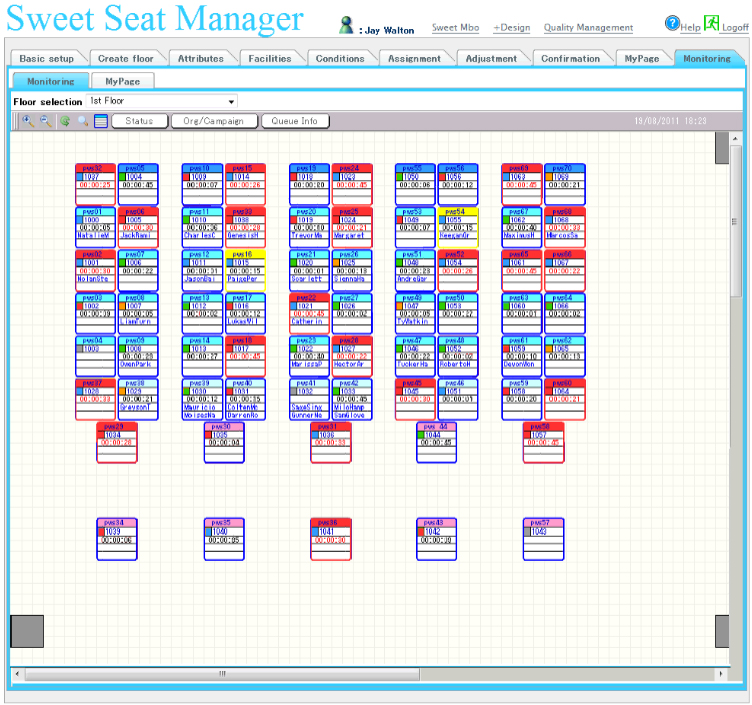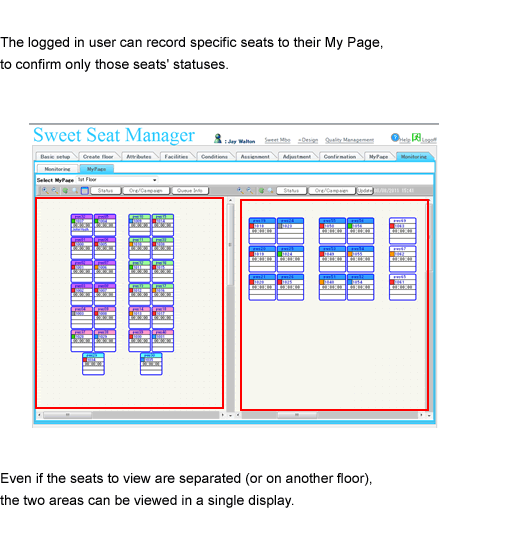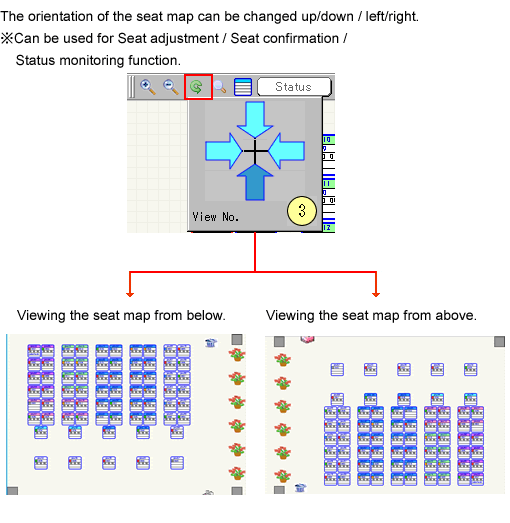- The employee's contact status can be monitored in real time
- For talk, wait, hold, and prep time, etc., the seat color changes
so at a glace you can easily see the entire floor's employee status. - Two levels of thresholds can be set for the status. If a booth exceeds level 1,
it will turn yellow. For level 2, it will turn red. - Change the view to show the seat map
- From the My Page tab, the logged in user can select and confirm a single seat.
※The following are optional functions:
| ・Employee voice monitoring |
| ・Display help |
| ・Display away reason (After returning, the reason will not display) |